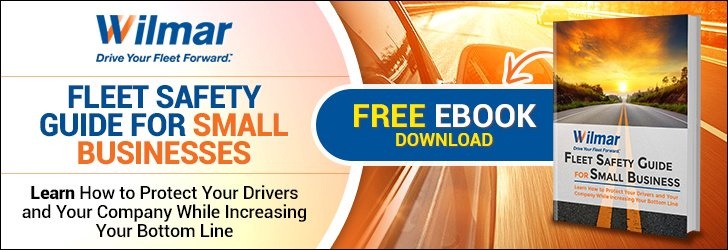Fleet managers are responsible for handling many tasks, which includes setting up your fleet's cell phone account. Communication is vital for every business that has a fleet, regardless if you only have a handful of cars or hundreds of vehicles.
Below you can find several tips and advice so you can easily and quickly set up a cell phone account for your company's fleet.
Step #1. Make a Record of Your Company's Communication Needs
The best strategy for setting up your company's phone plan is to first analyze what your communication needs are before you start shopping around for a plan. Write down how many employees or drivers will need a phone so you will know the total phone lines necessary on the plan.
Next, try to estimate the amount of data your drivers will need to do their job. Drivers that need continual internet access will need a plan with higher data than drivers who don't have to go online as much. If you can't estimate how much data the drivers will need, select a data plan that falls in the middle.
Later on you can easily add more data or decrease the amount depending on the driver's actual data usage. Will your drivers have to speak with suppliers or clients in different countries? If so, you should consider adding international calls to your cell phone plan so you won't have to pay an additional fee.
Step #2. Create a Budget for Your Fleet's Cell Phone Plan
Next, look at your company's finances and establish a budget for your fleet's phone plan. Keep in mind that in addition to paying for several phone lines, your company will have to pay an activation fee and state fees and surcharges.
You may also want to consider investing in insurance for the phones since it will protect the company in case they are lost, stolen, damaged or experience technical issues. If you plan on paying for phone accessories like cases, chargers and screen protectors you should also add that to your total proposed budget.
Step #3. Contact the Cell Phone Providers and Negotiate
Now that you understand exactly what your company needs and overall budget, it's time to contact several cell phone providers. Let them know what you are looking and take notes. Later on you can compare plans to see which ones are a good fit for your fleet.
After you've narrowed your choices down to one or two vendors, negotiate with them to see if you can get a better deal than their initial quote before you sign a contract.
Step #4. Train Your Company's Employees
After you've talked with other people in your company and have formally decided on a plan, it's time to let your employees know.
You can send them an email notifying them about the changes or arrange an in-person meeting so you can thoroughly go over details of the phone plan and give them time to ask questions. Keep in mind you may have to train the drivers on how to use the phone depending on their comfort level.
Outsource Your Company's Fleet Management to Wilmar Inc.
Are you interested in learning more tips on how to successfully run a fleet? Please contact us today if you would like more information.
We'd love to hear from you! Wilmar Inc. is headquartered in Charlotte, North Carolina and we are considered one of the largest independent fleet leasing and management company in the Southeast.
Our team has helped deliver customized fleet solutions to clients all over the country since 1980. From fleet analysis to fleet maintenance and repair, we have the capacity to help streamline your business and make it more efficient.