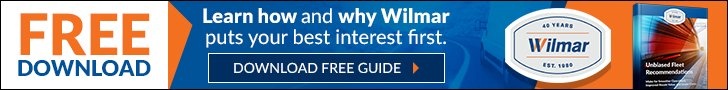Managing a modern commercial fleet, one of the biggest challenges is balancing the use of technology and focus on driving. After two decades of increasing in-vehicle technology, studies have shown that even a hands-free phonecall can create a risk-level of distraction for drivers. In honor of April's Distracted Driving Awareness Month, today we're focusing on how to deal with this challenge in the way your vehicle tech, driver training, and fleet policies are configured.
How can you combat the distractions of using fleet technology while driving? There are a number of techniques that can allow you to use the tech that optimizes your fleet while also minimizing the distraction risk for your drivers.
1) Set Up Your Devices Ahead of Time
First, make sure that all devices that will be used by the driver are set up ahead of time. No phones in the cupholders or systems that need to be configured mid-route. Have mounts ready and make sure your drivers go through a "flight check" list to set up all the tech that will be used during routes before they leave headquarters each morning.
2) Place Displays in Easy Eye-Line
One of the biggest problems with in-vehicle tech is that it's not always easy to see without looking away. For some reason, car manufacturers think that a tablet below the dash by your right elbow is a good idea for navigation and controls. If the driver needs hands-free navigation from a screen, bring that screen up into their quick-glance eyeline - closer to the speedometer than the emergency break.
3) Activate Driving Mode or "Do Not Disturb"
Switch devices to hands-free mode, driving mode, or the "do not disturb" setting. The terminology may vary depending on the device and the software, but the premise is the same. Minimise the need for drivers to touch their controls either by blocking calls and distracting apps or by switching to voice-activated features.
4) Get Tech Support from Passengers
If your fleet travels with two or more team members, then the passengers can become the co-pilot tech handlers. Your team member in the front passenger's seat can handle all of the nav changes, radio adjustments, answer the phone if communication must occur en-route so that your drivers can focus primarily on driving. Talking to the passenger about what needs to happen is less distracting, and the passenger can make sure that the driver is only intaking extra information when they don't need extra attention focused entirely on driving.
5) Take Care of Button-Pressing While Stopped
If your driver needs to change a setting or handle a device, make it a policy to only do this when the vehicle is stopped. This is like when you wait to change the radio until you're at a stop light or by taking an extra moment at a stop sign, but applied across all fleet in-vehicle technology. This can allow your drivers to use their tech on the go, but minimize the risks of operating devices when the driver should be focusing on the road.
6) Minimize Use of Voice-Activated Features
Hands-free features were supposed to make in-vehicle tech safer. However, it's been found that focusing on voice commands and involved hands-free phonecalls can still be distracting enough to create driving risk. Therefore, it's a good idea to minimize the use of voice features, even if they are used in the vehicle. Train your drivers to only use their voice activated features sparingly, and to pull over if a process requires more than one or two voice commands.
7) Take Tech Breaks On Long Routes
Lastly, train your drivers to take tech-breaks. If they need to check and update their route, send updates to HQ, or send information to clients in the day's route list, be sure to take care of these matters while the vehicle is stopped. It's okay to pull into a parking lot or on a quiet roadside in order to keep the route on-track and also dedicate 100% of the driver's attention to driving while the vehicle in motion.
At Wilmar Inc, we are commemorating Distracted Driving Awareness Month with laser focus on driver focus in the modern high-tech fleet environment. We know that fleets are using more technology than every before and discovering some incredible streamlining possibilities. With these techniques, you can keep using your excellent fleet tech while also helping your drivers dedicate their attention to safe driving over everything else. Contact us for more fleet services and insights.